Here is a really great video show you guys what is the main differences between android store app and apple store app , the video is uploaded by lilgoebz19
this is really interesting video and i am sure that you will enjoy watching it
Here is a really great video show you guys what is the main differences between android store app and apple store app , the video is uploaded by lilgoebz19
this is really interesting video and i am sure that you will enjoy watching it
 dxTop is an alternative to the Android home interface. When you install dxTop it will install as an alternative to the default Home interface allowing you to choose which one to use. Pressing the Home button on the phone prompts you to choose which Home interface to use and you can set dxTop as the default so you won't have to choose anymore.
dxTop is an alternative to the Android home interface. When you install dxTop it will install as an alternative to the default Home interface allowing you to choose which one to use. Pressing the Home button on the phone prompts you to choose which Home interface to use and you can set dxTop as the default so you won't have to choose anymore.
Performance
Lightweight with sophisticated persistent mode to help prevent long waits returning back home. Unlike other home replacement application, dxTop does not make other applications suffer when using persistent mode. When another app requires more memory, dxTop will release memory to free memory, but keep enough to allow a fast startup for when you return.
Application Categories
Switching to the Categories view in the application drawer will allow you to start putting your applications into categories. Just pick up the application and drop it without moving opens the context menu and allows you to set the category. Soon you will have all your applications in categories for easy access.
* To switch to the categories view, open the application drawer, press menu then select change View. Categories is one of the views in the menu that pops up.
* Use the dxTop Application Category live folder to access a category from a screen folder.
* Rename or delete a category by long clicking on it.
Themes and Icons
Themes are available on the Android market. Press the menu button on your phone, and pick Appearance from the pop-up menu.
Support for aHome and 3rd party Open Home themes. Open Home themes released by BetterAndroid have encoded icon names are will not load the icons, all 3rd party themes seem to work just fine.
Support for BetterAndroid's icon packs. Just long-click an icon (pick it up and drop it without moving) and the context menu will open allowing you to change the icon or rename the shortcut.
Dock
Swipe the tabs left or right to bring in the 5 icon dock. Drag items to the dock, or long-press on it to open the add menu. Using folders on the dock is an excellent way to add groups of applications with just a single click. The dock can even support widgets that are designed to take up one space, just add the widget to the screen and drag it to the dock.
Context menu (Long-press an application and drop, or long-press track ball while application is highlighted
*Picking up an icon, then dropping it without moving, or highlight with the trackball and long press the trackball will bring up a context menu that will allow you to rename and change the screen icon, view details about an application or search for the application on the market
Four screens
Unlike the default home interface where you have three screens and to get from the left screen to the right, you have to scroll past the center screen, dxTop offers four screens that are all accessible with a single swipe. For any screen, just swipe up, down, left or right to access any one of the directional screens. No more double swiping to get to a screen.
Dual Drawers
There are now two drawer handles for viewing applications.
The Left drawer is the existing all application view we are all used to. Using the context menu, you can hide applications from the drawer. Multiple sorting views are also available to sort applications by size and last install date.
The other new drawer is a view that shows a combination of recent run applications along with currently running applications . It even shows what applications are running as services. Users running firmware 1.5 and can kill applications and services using this tab.
The recent/running apps tray color codes the application name as follows:
* Red = Application is currently running
* Yellow = Application is not running, but it is running as a service
* White = Application is not running anymore
Cherry Blossoms Theme
Long press the menu button to open the all applications tab, and long press the back button to access the recent applications tab.
Live Folders
Live Folders allow dxTop to show information in a folder that is provided to dxTop from another application. Search the market for live folders to find these applications. Some examples are digg.com headlines and call logs.
Widgets including 1.5 (Cupcake) widget support.
1.5 (Cupcake) widgets are fully supported in dxTop and widgets that are 1 cell tall and 1 cell wide can even be placed on the dock
Home Page & Buy
if you can buy this app please support the developer to create more , he also need to feed his children.
http://www.accesslane.com/index.php/what-is-dxtop
http://androidappreview.net/dxtop/
Full Games Package For Android G1
sharing with you today great collection of android games for g1 and the surprise that all these games are full and free to know what games this package contain scroll down a little
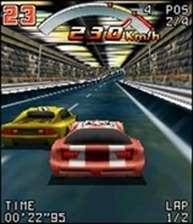
Not a realistic racing
simulator, Raging Thunder is a game based on tried and true arcade values. Speed, accessibility and fun, in other words, trump the limitations imposed by so called ‘real world physics’. In the world of Raging Thunder there are no such things as ‘too narrow turns’ or ‘impossible overtakes’ (and luckily, definitely no such things as ‘traffic control officers’)
Screen Shots
Cracked screen prank simulation software, the software simulation results for the LCD screen, the effect of fragmentation, rather than the external screen effect. More realistic is that when a finger touches the screen, it will produce a real effect as the screen like the color of overflow.
Screen crack will help you to avoid been embarrassed when your annoying friend ask you to give him you phone to miss with it a little you can show him the cracked screen and i am sure he won’t bother you again
Review Video
Screen Shots
Description&Features
Twidroid PRO is the leading full-featured Twitter client for Android. The PRO version features extended functionality like multi-accounts, video posting or themes. Twidroid is the industry-standard twitter client for android devices and among the most used twitter applications across all platforms
Change log:
- new: unified action menu & larger icon bar
- new: native YouTube posting in cooperation with Google
- new PRO: offline sending (tweet outbox)
- new interface languages: Chinese, Czech, Russian, Arabic [email us for yours]
- new: sample plugin to integrate your own URL shortener
- new: RT icon instead of text
- new PRO: white on black theme
- TBA

Open Home 1.54 For Android
open home is a desktop replacement for the android os I used the same nfo from v1.8 I figured id upload these older copies also incase anyone had a use for them .
New features in Open Home 1.5:
- Hide icon, skin and font packs from the app drawer
- Text color and font edit support
- Font pack support